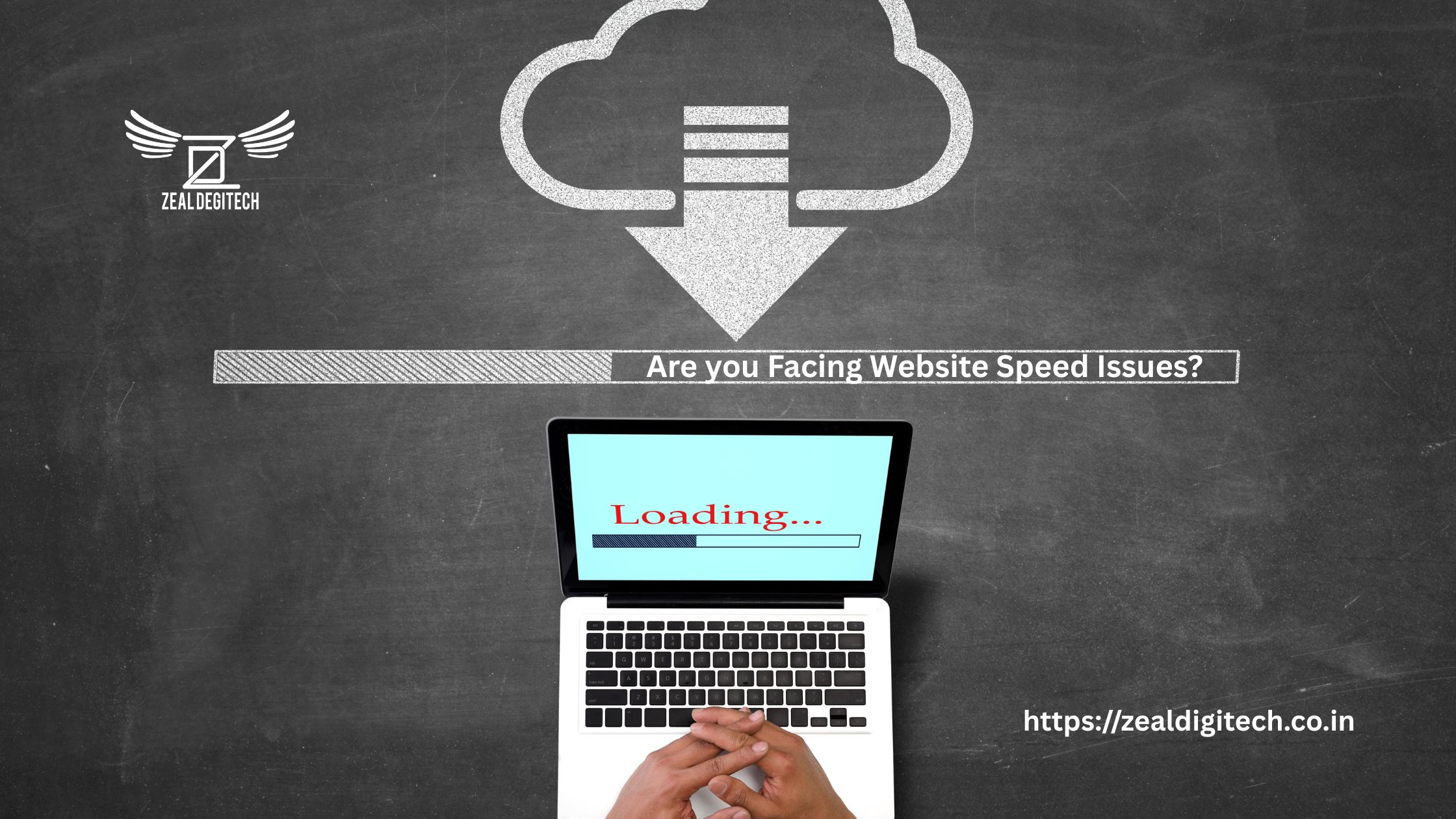Optimizing Your Business Website for Speed: Why It Matters in 2025
In 2025, technology is moving so fast that rather than “getting faster,” it is just speeding up to become a necessity. The average consumer expects to go to a site, click a link, and expect that content to load faster than they can click their mouse or even comprehend. If it takes even a few seconds longer than expected, this is bad news for traffic and sales from websites; more importantly, you can lose consumer trust easily. Optimizing Your Business Website for Speed of someone’s site is very important to the user experience, along with, yes, rankings.
If your website is slow, you are not just losing visitors but actually not even showing up in search results. In this blog article we will talk about just how important Website Speed is going to be in 2025 and the digital world in general, and we are also going to talk about how you can optimize website speed.
Why Website Speed Optimization Matters in 2025
1. User Expectations Have Never Been Higher
Users are impatient. With 5G, super-fast fiber internet, and super-speedy devices, users expect your site to load in less than 3 seconds. If it takes longer than that, you risk a customer going to a competitor’s site that loads quicker.
2. Search Engines Care About Speed
Google even already stated that page speed is among the signals that they consider in their algorithm—particularly with Core Web Vitals’ launch. Your site will suffer if slow, and your SEO will suffer due to decreased visibility and organic traffic.
3. Speed Impacts Conversions
Research indicates that an additional second in load time can drop conversions by as much as 7%. For service-based sites and eCommerce sites, sales and leads are impacted by speed.
4. Mobile-First Indexing is Arriving
Google indexes and ranks your site with the mobile version of your website. If your mobile site is slow, your whole site may be impacted in search visibility—despite how quickly the desktop site loads.
Practical Solutions For Optimizing Your Business Website for Speed
It doesn’t need to be difficult to speed up your website. Here are some practical solutions any business can apply to boost performance:
1. Compress and Optimize Images
Images often make up over 50% of a webpage’s size when loading.
TIPS:
Utilize new formats like WEBP rather than JPEG and PNG.
Compress images using free applications, including TinyPNG, ImageOptim, or Squoosh.
Only use proper dimensions and avoid unnecessarily oversized images.
Use lazy loading for below-the-fold images.
2. Enable Browser Caching
When a user’s browser caches your site, the browser saves a copy of your site, so the next time the user comes back to the page, they don’t have to reload all of the page resources.
TIPS:
Allow static resources like CSS, JS, and images to have a long expiry date.
Use plugins like WP Rocket or W3 Total Cache (WordPress).
Use HTTP headers if you would like more control over caching.
3. Minify CSS, Javascript, and HTML
You can cut your file size and provide quicker page loads by eliminating rarely used characters such as whitespaces, comments, and line breaks.
TIPS:
Use UglifyJS, CSSNano, or HTMLMinifier to minify your code.
Use build tools like Webpack or Gulp.
Use plugins/settings to automatically minify files (almost all CMS have settings for this).
4. Set up a Content Delivery Network (CDN)
A CDN allows you to serve your content from servers that are near your website visitors.
Best CDN (in 2025):
Cloudflare
Akamai
Amazon CloudFront
Fastly
5. Limit the Use of Heavy Plugins and Scripts
Excess plugins and third-party scripts (like popups, live chats, or analytics) can slow your site down significantly.
Tips:
- Audit your plugins and remove what’s unnecessary
- Load third-party scripts asynchronously
- Replace heavy tools with lightweight alternatives
6. Use Efficient Hosting Services
Your site’s host is crucial for speed. In 2025, cloud-based and managed hosting services are faster and more efficient than regular shared hosting.
Top Picks:
- Kinsta
- SiteGround
- WP Engine
- DigitalOcean (for custom builds)
7. Optimize for Mobile Devices
Since most web traffic is via mobile users, speed optimization should prioritize mobile performance.
Tips:
- Use responsive design
- Compress mobile images further
- Minimize the number of HTTP requests
- Test your mobile speed with Google’s Lighthouse tool
Tools to Measure and Monitor Website Speed
In order to test your website speed optimization current performance. These tools can assist you:
Google PageSpeed Insights
Get Core Web Vitals metrics and recommendations.
GTmetrix
In-depth performance reports with waterfall analysis.
Pingdom Tools
Track speed from various geographic locations.
Lighthouse (Chrome DevTools)
Complete website audits that optimize speed, boost SEO, and enhance accessibility.
Conclusion
In 2025, website speed optimization is no longer simply a technical convenience—it is a part of your user experience, your SEO strategy, and ultimately your digital success. Be it large or small businesses, speed should be a primary consideration in your business plan. By simply optimizing assets/images and caching, minifying code, and selecting a clever hosting company, you can significantly improve performance, reduce bounce rates, and increase conversions. To get expert help implementing these strategies, contact Zeal DigiTech and take the first step toward a faster, high-performing website.