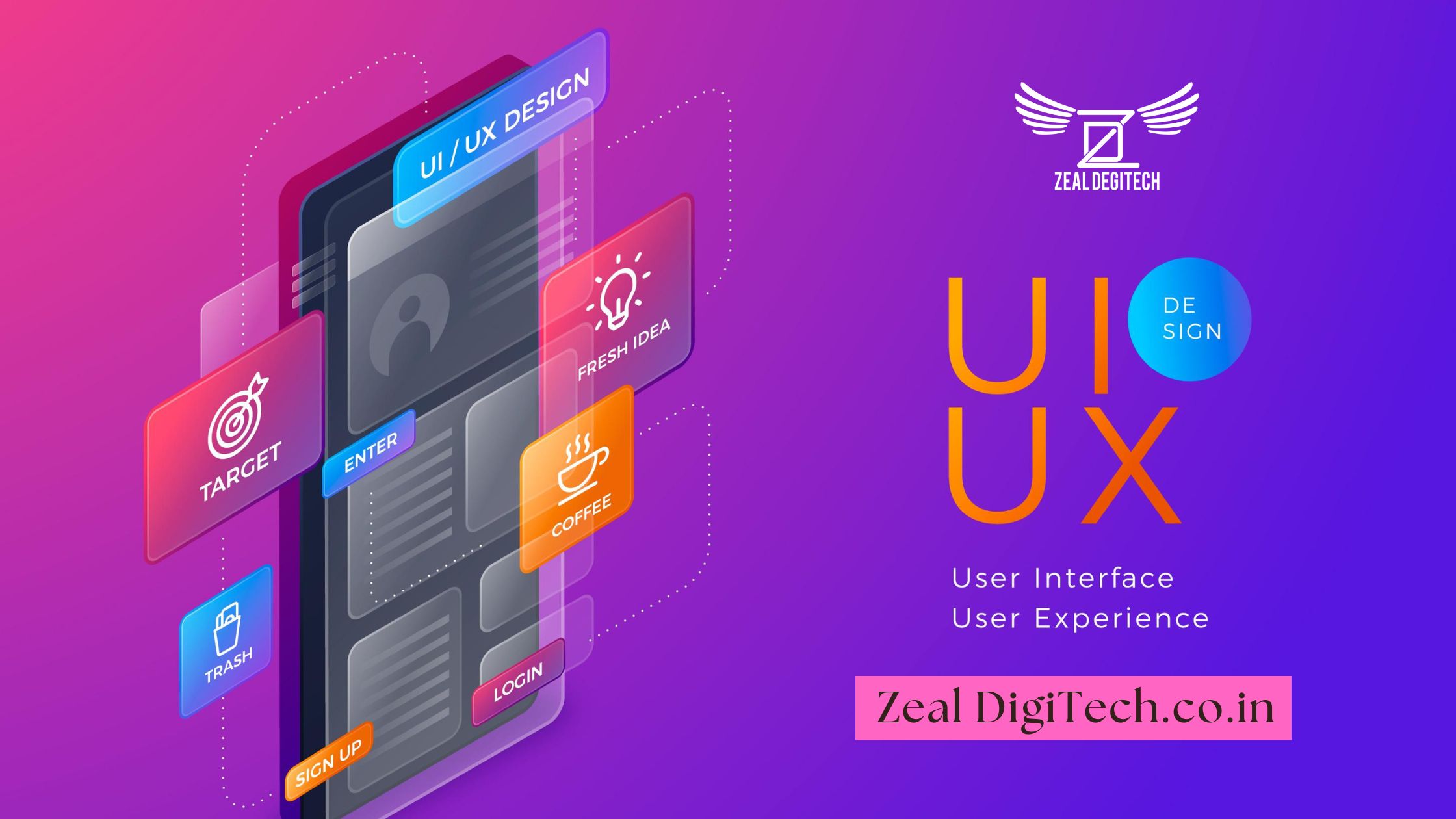User Experience (UX) Design for Business Websites
How to Keep Visitors Engaged
In the digital realm, a website should be more than just a digital business card; it should be a powerful sales and marketing tool. However, increasing website traffic is just one aspect of the issue. The real challenge is to keep those visitors interested, and UX design business websites can help! A well-designed user experience (UX) can boost conversions, decrease bounce rates, foster trust, and make it easier for users to navigate the website.
In this blog post, we will be looking at some ways that businesses can improve their websites’ UX and keep their visitors engaged. Community principles of UX will become a common aspect for a better UX, from a user-focused design and user testing to many other aspects that become beneficial principles of UX.
What is UX Design and Why Is It Important for Business Websites?
UX Design Business Websites refers to the process of enhancing user satisfaction when interacting with a website by improving usability, accessibility, and pleasure provided in the interaction with the site. UX isn’t only about the visual experience; it is about understanding how users feel while engaging with your website.
When it comes to business websites, this is serious business! Poor UX causes lost sales, high bounce rates, and overall brand detriment. Positive user experience leads to longer time on site, users clicking through to other pages, and more people trust in your service.
Your business is set to benefit significantly, with the following outputs, from a good UX:
- Enhancement of engagement: Users will engage with more of your content when navigation is intuitive and content is easy to locate.
- Reduction of bounce rate: Customer journeys If the experience is positive, that will lead to visitors sticking around rather than bouncing off your site.
- Enhance conversion rate: If the journey through your site is logical, there is a better chance of your users making purchases or subscribing to your service.
- Enhance SEO ranking: Search engines love engagement and usability metrics.
- Higher customer retention: A better experience is unforgettable and therefore has a better possibility of repeat visits.
Crucial UX Design Business Websites Rules to Keep Visitors Engaged
1. Make the User Journey Easy and Simple
Users must achieve their objectives with ease. Whether their objectives are reading a blog post, reserving a consultation, or making a purchase, they have to be easy steps.
Tips:
- Employ straightforward words and straightforward CTAs.
- Convey next steps visually through logical structuring of content, layout, and steps that enable the user to conceptualize a location; entry at the point of conversion; and the completion point, hence creating a logical flow from entry and searching to completing on the last page of their choices.
- Don’t overwhelm users with an excess of choices or distractions.
2. UX Design Business Websites to be Responsively Mobile
With more than 50% of web traffic consisting of mobile users, it is crucial that your site is presentable and functional on every screen size. Responsive design is set to provide uniform consistency and usability in spite of how the user views your website.
Best Practices:
- Utilize flexible media and layouts.
- Optimize larger/touchable interactive elements.
- Website testing now also involves regularly and constantly testing each time on numerous devices and browsers.
3. Leverage Visual Hierarchy
Visual hierarchy directs the user’s gaze towards the most critical items first. Effective use of size, color, contrast, and whitespace will highlight and support the most critical information and assist users every time they navigate your content.
Some Easily Implementable Examples:
- Utilize properly sized, bold headings to title sections.
- Maintain your CTAs’ contrasting colors, which show differentiation from the background.
- Allowing for readable white space can improve readability.
4. Make Navigation Easy
Navigation is the most important component of UX. if users can’t easily find them. They’ll most likely leave.
Ideas for UX Navigation:
- Limit the number of items on your main menu to five or six.
- To make it easy to access while scrolling, use sticky header navigation.
- Use breadcrumbs, search bars, and footers for easier navigation.
User Testing in UX Design Business Websites
User testing is one of the most valuable but often neglected parts of UX design. User testing refers to watching real users interact with your site and can help uncover pain points and provide insight into behavior.
Examples of why user testing is valuable:
- Identifies problems that could go unseen by designers.
- Provides real error and data-driven points for improvement.
- Confirm that your design decisions are consistent with what the user expects.
There are various types of user testing:
A/B Testing: Testing two different versions of one page and determining which version performs better.
- Heatmaps: Visual representation of where users are clicking, scrolling, or hovering.
- Session recordings: Reviewing the interactions of users in real-time to highlight points of frustration or confusion.
- Surveys and feedback tools: Obtaining real input from your users about their experience.
Optimizing UX to help reduce bounce rates.
Lower bounce rates with better UX
Bounce rate is the percentage of visitors to your site who left following a glance at only one page. High bounce rates are generally an indication that the visitor(s) didn’t find what they were searching for or the UX was extremely low interactive for visitors.
UX tips to lower bounce rates:
- Make your pages load fast—think < 3 seconds.
- Make use of interests. Headline and premium propositions above the fold.
Example:
If you are an agency for digital marketing, link a blog post on “SEO fundamentals” to an SEO consultation service page in order to increase engagement and extend the visitor’s experience on your website.
Enhance satisfaction with improved UX
Satisfaction would result in a higher repeat visitor rate and referrals. Happy users tend to link a well-designed UX to the professionalism, trustworthiness, and dependability of the brand.
How to use UX to increase satisfaction:
- Consistency of branding. Utilize comparable colors, comparable typefaces, and comparable messaging.
- Make sure your website has readable fonts, keyboard navigation, and alt text so that everyone, including those with impairments, can use it.
- Chatbots, contact forms, and frequently asked questions are examples of interactive design components that could improve the user experience.
- Feedback loops: To demonstrate that you appreciate user opinions, allow users to report issues or bugs or write evaluations.
Real-World Example: UX in Context
Consider the two websites each selling the same product: Website A has awkward navigation, takes forever to load, and is full of content on every page. Website B is fast loading, has clear navigation menus, and has concise product descriptions with images and CTAs.
Users will automatically prefer Website B—not because of the better product, but because it feels like a better experience. That’s the power of UX.
Conclusion: Make UX an Intentional Priority
Great UX Design Business Website is an easily neglectable competitive advantage for your business in an oversaturated online marketplace. Simple elements like easy navigation, mobile responsiveness, testing with users, and visual clarity can not only keep users on the page longer, but they can also begin to convert them into devoted customers.
As a rule of thumb, your website should generally provide a feeling of:
- Feeling comfortable in browsing
- Feeling confident in their decisions
- Don’t just build a website; build an experience. Contact Zeal DigiTech today!